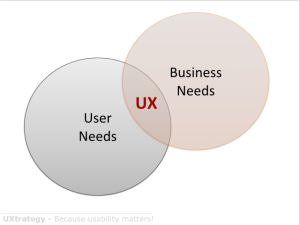Data & Design. Left brain or right? Confusing isn’t it? It shouldn’t be. Since the beginning of the digital revolution data has driven design decisions for every digital designer out there. Have you ever redesigned a screen because the drop out rate was too high? Well that was a data driven design decision. Yawn…we’re already doing it? So whats the big deal about Data Driven Design? The difference between doing that in 2000s, and using data to drive UX design today is that measurement metrics that go beyond just a single metric. Today data comes from several sources – traffic logs, search term analysis, sentiment analysis and more. A UX designer uses it to cull out insights that lead to better experience for users on your site. So you are not guessing at the problems in cognition or flow but making informed decisions using data from multiple sources on how to solve them.
There are various ways of using data to drive UX on the site or app. Both qualitative data like the output of a contextual study or quantitative data like audience behaviour analysis helps you in choreographing a product that is exactly designed to fit a an existing gap in the market. Or it can diagnose a gap in an existing product and give you the tools to fix it.
Here’s a low down on quantitative data that can give you clues to what’s going on your site. The first and the foremost is traffic logs. That goldmine of info is like an open book, if you just know how to read it and analytics tools make it easier and easier to read by the day. Google Analytics also has tutorials on how to interpret the streams of data that you see there.
The second is search term analysis – its possible to measure the demand for information or utility by analysing search terms surrounding your key propositions. Faceted search, often a difficult one to crack, benefits greatly from studying search terms. Here’s how.
Traffic & Search logs together can give you a peek into what your user is looking for. For example while designing the web site for a major hospital brand, we analysed search & traffic trends to find what the users were looking for. Location specific information. Doctors in a location. Hospitals in a location. Medical specialities in a location. Users are looking for a location specific answer to their medical use case if they can find it. They were looking for hospitals and their locations especially on mobile as shown by the hits to ‘Contact Us’. The solution mirrored the problem, in the new design, maps and location finding are a large part of the solution. The website uses IP redirection to show the user what is most important to him upfront – hospitals, doctors and specialities in his area. In a non-redirected phase, the user needs 5-6 clicks to reach a doctor in his area, using the IP oriented reach mechanisms he can get to it in 2-3 clicks or less.

Similarly error logs can give you deep insights on the problems a user may be having while filling up a form. Lets face it – forms are essential characteristics of conversion, be it simple share buttons or complicated purchase forms. A study of error logs will give you clues on how guideline text can help you in converting more online customers. Giving a sample or giving clues to what should go into a text field can make the difference between the submit and the cancel button. For Jobsahead, a jobs site that I worked on, tweaking help text of an open text field led to an increase in the influx of resumes, more resumes meant more business.
Then comes sentiment analysis – although this is more of a social and content strategy data point but a lot of times sentiment analysis will give you a bird’s eye view of how an application is being accepted and used across the board of audience types.
In addition to quantitative data – UX Analysts use qualitative data culled from usability studies, contextual research, user interviews and walkthroughs to arrive at design decisions every day. The biggest of all UX activities led by and using data is Personas. The next post, we will talk about how personas use data to validate user actions and intentions. Personas are by far the best use of qualitative data in multiple dimensions. In Data Driven Design II, find out how you can use data both qualitative and quantitative to arrive at Personas that not only represent and allow you to identify with your target audience but also become the guiding light to make the right design decisions. Data Driven Design III is the story of recommendations and behavioural adaptation.